SSD vs HDD: Making the Right Choice for Your Storage Needs
When it comes to selecting storage for your computer or server, the age-old debate between Solid State Drives (SSDs) and Hard Disk Drives (HDDs) still rages on. Both offer their own unique set of advantages and drawbacks, making it crucial to understand which option best suits your specific requirements. In this comprehensive guide, we’ll delve into the differences between SSDs and HDDs to help you make an informed decision.
SSD vs HDD: A Quick Overview
SSDs (Solid State Drives):
- SSDs use flash memory to store data, resulting in faster read and write speeds compared to HDDs.
- They have no moving parts, making them more durable and less susceptible to physical damage.
- SSDs are generally more expensive per gigabyte compared to HDDs.
- They are ideal for tasks that require speed and responsiveness, such as gaming, video editing, and booting up operating systems quickly.
HDDs (Hard Disk Drives):
- HDDs use spinning magnetic disks to store data, which can result in slower read and write speeds compared to SSDs.
- They have moving parts, making them more prone to mechanical failure and damage.
- HDDs are typically more cost-effective in terms of price per gigabyte compared to SSDs.
- They are well-suited for tasks that require large storage capacities at a lower cost, such as storing multimedia files and archival purposes.
Choosing the Right Option for Your Needs:
1. Performance Requirements:
- If speed and responsiveness are paramount, SSDs are the clear choice. Their lightning-fast read and write speeds make them ideal for demanding tasks like gaming and video editing.
- However, if you require ample storage space without breaking the bank, HDDs offer larger capacities at a more affordable price point.
2. Durability and Reliability:
- SSDs have a significant advantage in terms of durability, as they have no moving parts. This makes them less susceptible to physical shock and damage, making them an excellent choice for laptops and portable devices.
- On the other hand, HDDs are more prone to mechanical failure due to their spinning disks. While they may offer higher capacities, they are generally less reliable in the long run.
3. Budget Considerations:
- SSDs typically come at a higher price point per gigabyte compared to HDDs. If budget is a primary concern and you require large storage capacities, HDDs may be the more cost-effective option.
- However, as SSD prices continue to decline, they are becoming increasingly competitive with HDDs in terms of price per gigabyte.
Conclusion:
In the SSD vs HDD debate, there is no one-size-fits-all answer. The right choice depends on your specific needs, budget, and performance requirements. If speed and durability are paramount, SSDs are the way to go. However, if you require ample storage space at a more affordable price point, HDDs may be the better option. Ultimately, weighing the pros and cons of each technology will help you make an informed decision that best suits your storage needs.
Want to upgrade your storage? Explore our selection of SSDs and HDDs to find the perfect solution for your needs!
Specifications:
- Brand: Crucial
- Model: BX500
- Digital Storage Capacity: 500 GB
- Hard Disk Interface: Solid State
- Connectivity Technology: SATA
- Special Feature: Shock Resistant
- Warranty: 3 years
- Price (Approx.): ₹3,100/-
Specifications:
- Brand: Western Digital
- Model: WD Green SATA
- Digital Storage Capacity: 480 GB
- Hard Disk Interface: SATA 6 GB/s
- Connectivity Technology: SATA
- Special Feature: Multitasking, Shock Resistant
- Warranty: 3 years
- Price (Approx.): ₹3,159/-
Specifications:
- Brand: Samsung
- Model: Samsung 870 EVO
- Digital Storage Capacity: 512 GB
- Hard Disk Interface: Solid State
- Connectivity Technology: SATA
- Special Feature: Fast Speed
- Warranty: 5 years
- Price (Approx.): ₹5,149/-
Specifications:
- Brand: EVM
- Model: EVM25
- Digital Storage Capacity: 512 GB
- Hard Disk Interface: Solid State
- Connectivity Technology: SATA
- Special Feature: Compact
- Warranty: 5 years
- Price (Approx.): ₹3,008/-
Specifications:
- Brand: Seagate
- Model: ST1000LM048
- Digital Storage Capacity: 1 TB
- Hard Disk Interface: Serial ATA
- Connectivity Technology: SATA
- Special Feature: SDXC, SATA 6Gb, DDR4
- Warranty: 2 years
- Price (Approx.): ₹5,145/-
In conclusion, whether you choose an SSD or an HDD depends on your specific needs and budget. Both have their own unique advantages, and our top 5 picks should help guide you to the perfect storage solution for your setup. Happy shopping and may your data always be secure and accessible!



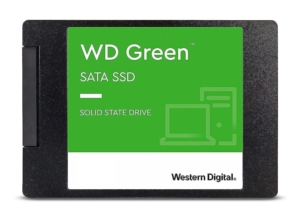


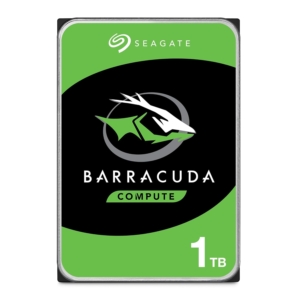

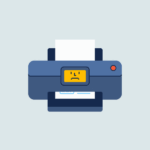
Leave a Reply
Want to join the discussion?Feel free to contribute!