Why Your Smartphone is Heating Up & How to Fix It
In today’s fast-paced digital world, smartphones have become more than just communication devices—they are our lifelines. From binge-watching Netflix shows, capturing stunning photos and videos, attending back-to-back Zoom meetings, gaming for hours, to juggling multiple apps at once, we rely on our smartphones for almost everything. However, with this heavy usage, you might notice that your device sometimes feels hotter than usual.
While a slight increase in temperature is completely normal during activities like charging, gaming, or using the camera for extended periods, excessive heating is a red flag you shouldn’t ignore. Overheating can lead to a range of problems: it can slow down your phone’s performance, cause apps to crash, drain your battery faster, and in extreme cases, even cause long-term damage to your phone’s internal components.
Understanding why your smartphone gets hot, what it signals about your device’s health, and how you can address it is crucial for keeping your phone in peak condition.
In this blog, we’ll dive deep into the reasons behind smartphone heating, what it means for your device’s performance and lifespan, and most importantly, practical tips to cool it down and prevent it from overheating again.
Let’s get started and ensure your device stays cool, efficient, and reliable no matter how much you use it.
Why Do Smartphones Heat Up?
Here are some of the most common reasons:
1. Intensive Usage
Playing graphic-heavy games or watching HD/4K videos for long periods can strain the CPU and GPU, causing heat buildup.
2. Multitasking
Running too many apps in the background or switching between heavy apps consumes RAM and processing power, increasing the temperature.
3. Background Processes
Syncing, updates, or malware running in the background without your knowledge can lead to overheating.
4. Charging Issues
Using your phone while charging, especially with a fast charger or low-quality cable, is a key reason phones heat up.
5. Poor Signal
When your phone struggles to connect to a weak signal, it boosts its antenna power, which generates heat.
6. Environmental Factors
Direct sunlight, hot surroundings, or using your phone in high temperatures can all raise the device’s temperature quickly.
7. Software Glitches or Bugs
A buggy update or app can hog system resources, leading to heating problems.
8. Hardware Issues
Faulty batteries or aging processors may cause the device to overheat more frequently.
How to Fix an Overheating Smartphone
Here are practical ways to cool down your phone and prevent future overheating:
1. Close Background Apps
Swipe away or force-close apps that you’re not using. Clear cache regularly to avoid memory overload.
2. Avoid Using While Charging
Let the device charge undisturbed. If possible, put it in airplane mode while charging for a cooler, faster charge.
3. Lower Screen Brightness
Keep brightness on auto-adjust or reduce it manually to prevent unnecessary power usage.
4. Switch Off Unused Features
Disable Wi-Fi, Bluetooth, GPS, and Mobile Data when not in use.
5. Update Apps and Software
Ensure your OS and apps are up to date to avoid performance bugs that may cause heating.
6. Use Original or Certified Accessories
Cheap chargers or cables can cause battery stress and heating. Stick to branded or certified accessories.
7. Clear Unused Apps or Files
Free up internal storage. A cluttered phone runs slower and heats up more often.
8. Give Your Phone a Break
If it feels too hot, stop using it for a while. Remove the case and let it cool in a shaded area (not the fridge!).
When to Worry About Heating
A warm phone is fine, but if you experience:
- Sudden shutdowns
- Warning messages like “Phone too hot”
- Battery draining abnormally fast
- Physical swelling of the phone
…it’s time to visit a service center. It could be a hardware fault, battery issue, or internal damage.
Pro Tips to Keep Your Phone Cool
-
Use battery saver mode when possible.
-
Avoid direct sun exposure, especially in cars.
-
Install antivirus apps to catch malicious processes.
-
Reboot your phone weekly to refresh the system.
-
Switch to lite versions of apps like Facebook Lite or YouTube Go.
Final Thoughts
Overheating smartphones are more common than you think—but they aren’t always a reason to panic. Most issues are tied to usage patterns and are easily fixable. With a few habit changes and proactive maintenance, your device will stay cooler, last longer, and perform better.
Got a heating issue that won’t go away? Share your experience in the comments—we’d love to help troubleshoot!



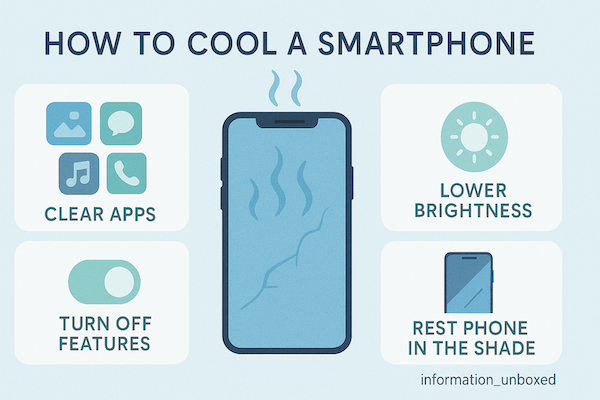




Leave a Reply
Want to join the discussion?Feel free to contribute!