Boost Phone Battery Life: 6 Powerful Tips Without Apps
Boost Phone Battery Life with the right settings and smart daily habits instead of relying on third-party apps.
It’s a familiar scene for most smartphone users—your battery percentage dips into the red just when you need it most. And while the app stores are packed with battery-saving apps promising miracles, the truth is: you don’t need a single one.
These simple habits help Boost Phone Battery Life naturally without relying on third-party apps.
If your device struggles with performance along with battery drain, check our guide on Smartphone Heating causes and fixes to understand how heavy processing impacts battery efficiency.
Today’s smartphones are packed with built-in features and smart settings that can dramatically extend your battery life. All it takes is a little know-how and some small habit changes. So, before downloading another app, here’s how to give your phone’s battery a real boost—no extra software required.
Boost Phone Battery Life: Display Tips
Simple display adjustments are one of the easiest ways to Boost Phone Battery Life throughout the day.
If there’s one thing silently draining your battery faster than anything else, it’s your screen. High-resolution, bright displays are beautiful—but power-hungry. Reducing your screen brightness is the easiest way to save battery life. You can lower it manually, or better yet, enable adaptive brightness, which adjusts according to your surroundings.
Also, take a moment to reduce your screen timeout—that’s how long your screen stays on after you’ve stopped interacting with it. Cutting this from two minutes to 30 seconds can make a noticeable difference over time, especially if you frequently glance at your phone without locking it.
And if your phone has an OLED or AMOLED screen, using dark mode can save even more power by turning off pixels entirely in darker areas of the screen.
Limit Background Activity Without Killing Apps
Many people think force-closing apps will save power. In reality, it can have the opposite effect—restarting apps from scratch often uses more battery than keeping them paused in the background.
Instead, focus on restricting background activity. Both Android and iPhones allow you to manage which apps are allowed to refresh content when you’re not using them. Disabling background data for apps you don’t need running 24/7—like games or shopping apps—can save a ton of power over the course of a day.
Also, consider turning off push notifications for apps that constantly ping you. Every time your phone lights up for a non-essential alert, it takes a small toll on your battery.
Using Battery Saver Mode regularly helps Boost Phone Battery Life when usage is high.
Use Battery Saver Mode Proactively
Battery Saver Mode is designed specifically to Boost Phone Battery Life when usage is high.
Most people only switch to Battery Saver Mode when their phone drops below 20%. But it can be just as useful earlier in the day—especially if you know you’ll be out for hours with limited access to a charger.
Battery Saver reduces performance slightly, limits background processes, and turns off non-essential services. The result? Hours of extra usage without any added effort.
On Android, you can even set it to turn on automatically at a specific percentage. On iPhones, Low Power Mode offers similar benefits and can be toggled quickly from the Control Center.
Avoid Battery Drainers Like Poor Signal and High Temps
When your phone is struggling to maintain a weak cellular signal, it works harder—and that drains battery fast. If you’re in an area with spotty coverage and don’t need mobile data, switch to Airplane Mode until you’re back in range.
According to official battery care guidelines by Samsung, excessive heat and poor signal strength can impact phone battery life and long-term performance.
Managing temperature and signal strength can also Boost Phone Battery Life over time.
Also, avoid exposing your phone to extreme heat or cold. High temperatures can cause permanent damage to your battery’s capacity, while cold can cause it to temporarily die even when there’s charge left. Keeping your device in a moderate temperature range is one of the easiest ways to protect long-term battery health.
Wi-Fi Over Mobile Data, and Smarter Charging Habits
Whenever possible, use Wi-Fi instead of mobile data, which typically uses more power—especially if you’re on 5G. You’ll save battery and probably enjoy faster performance, too.
And while we’re on the topic of power, your charging habits matter. Try to keep your battery between 20% and 80% instead of fully draining or overcharging it. Most modern phones come with charging optimizations, but it’s still a good idea to avoid leaving your phone plugged in overnight unnecessarily.
Apple’s official battery support page explains how optimized charging habits help improve phone battery life over time: https://support.apple.com/en-in/HT208387
Conclusion: No App Can Replace Good Habits
Learning how to Boost Phone Battery Life doesn’t require fancy apps or extra software. With just a few mindful adjustments—like dimming your screen, managing background activity, and using built-in battery saver tools—you can stretch your charge further and keep your device running smoothly throughout the day.
So the next time your battery starts dipping fast, skip the app store. Everything you need is already in your hands.
With consistent habits, you can Boost Phone Battery Life daily without installing any extra apps.








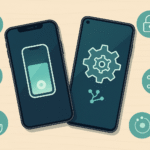

Leave a Reply
Want to join the discussion?Feel free to contribute!