Hidden Smartphone Features Most People Don’t Use
Smartphones are modern marvels—pocket-sized powerhouses packed with features we rely on daily: calls, social media, photography, maps, and more. But beneath the surface of every Android or iPhone lies a treasure trove of hidden tools and functions that go unnoticed by most users.
From advanced gesture controls and secret diagnostic modes, to built-in automation tools, accessibility hacks, and security tricks, today’s smartphones are much smarter than we give them credit for. Whether you’re an Android aficionado or an iPhone devotee, chances are you’re missing out on features that could save you time, boost productivity, and enhance your user experience.
In this blog, we’ll uncover lesser-known smartphone features that most people don’t use—but absolutely should.
Built-in Screen Recording
Available On: Android 11+, iOS 11+
Most users don’t realize their phone can record its screen natively—no apps needed.
What you can do:
-
Record tutorials or gameplay
-
Capture glitches or issues for tech support
-
Save live streaming clips
On Android: Swipe down Quick Settings → Tap “Screen Record”
On iPhone: Control Center → Tap “Record”
Back Tap Gestures (iPhone)
Available On: iOS 14+
Tap the back of your iPhone two or three times to trigger actions like:
-
Taking a screenshot
-
Opening the camera
-
Launching an app
Setup:Settings > Accessibility > Touch > Back Tap
Great for quick access and one-handed use!
Lock Apps with Face/Touch ID
Available On: iOS, Android (Some UIs like MIUI, OneUI, ColorOS)
Protect apps like WhatsApp, banking apps, or your gallery using biometrics—even if the app doesn’t support it by default.
How to use:
-
iPhone: Face ID under app settings
-
Android: Settings → App Lock → Enable biometric lock
Charge Faster with Airplane Mode
Want to juice up your phone faster in a pinch? Just turn on Airplane Mode while charging.
Why it works:
It reduces power consumption by disabling radios like cellular, Wi-Fi, and Bluetooth.
Game Mode / Focus Mode
Game Mode (Android UI variants): Enhances performance, blocks calls, and improves visuals.
Focus Mode (iOS & Android): Helps you stay productive by blocking distracting apps and notifications.
Great for students, gamers, and remote workers.
Wi-Fi Sharing via QR Code
Available On: Android 10+, iOS 13+
Instead of telling someone your Wi-Fi password, share it via QR code.
-
Android: Tap connected Wi-Fi → Share → Show QR
-
iPhone: Bring devices close → Tap the “Wi-Fi Password” prompt
Secret Diagnostic Codes (Android)
Dial *#0*# on most Android phones to enter diagnostic mode.
Check:
-
Touch screen
-
Sensors
-
Speaker/mic
-
Display
Use with caution! This is for testing, not playing around.
Live Text & Image Search
Available On: iOS 15+, Android (via Google Lens)
Take a photo of text and interact with it:
-
Copy, paste, call numbers
-
Translate instantly
-
Look up products
Perfect for translating menus, copying handwritten notes, or grabbing URLs.
Emergency SOS Features
Smartphones come with emergency-trigger features that can alert contacts, call for help, and even record evidence.
Example:
-
iPhone: Press power 5 times → Call emergency, send location
-
Samsung: Power + volume → Send location, record audio/video
Hide Photos or Files Natively
-
iPhone: Photos → Select → Hide
-
Android: File manager → Move to Secure Folder / Locked Folder (Pixel)
Keep sensitive documents or private photos safe—without third-party apps.
One-Handed Mode
Large phone? Use one-handed mode to shrink the screen for easier navigation.
-
Android: Settings → Gestures → One-handed mode
-
iPhone: Swipe down on bottom edge (Reachability)
Built-in Automation Tools
-
iPhone: Shortcuts app – automate daily tasks (like sending a message when you leave home)
-
Android: Google Routines / Bixby Routines / Tasker
Automate brightness, alarms, Do Not Disturb, or location-based actions.
Offline Maps for Navigation
In Google Maps or Apple Maps, download a city or region to use without internet.
Lifesaver when traveling or during patchy signal zones.
Hidden Camera Features
-
Use the volume button as a shutter
-
Burst mode for action shots
-
Manual mode (Pro mode) for DSLR-like controls
Try out slow-mo, time-lapse, or astrophotography—many are built-in.
Digital Wellbeing Tools
Track how often you unlock your phone, limit app usage, and reduce screen time.
-
iPhone: Screen Time
-
Android: Digital Wellbeing → Dashboard
Helps build healthier tech habits.
Conclusion: Unlock Your Smartphone’s Full Potential
You’ve probably been carrying around dozens of powerful features without even realizing it. These hidden smartphone tools aren’t just cool—they can make your phone smarter, safer, and more efficient.
The next time you unlock your device, take a few minutes to explore its Settings and native apps. You might just discover a feature that changes the way you use your phone every day.

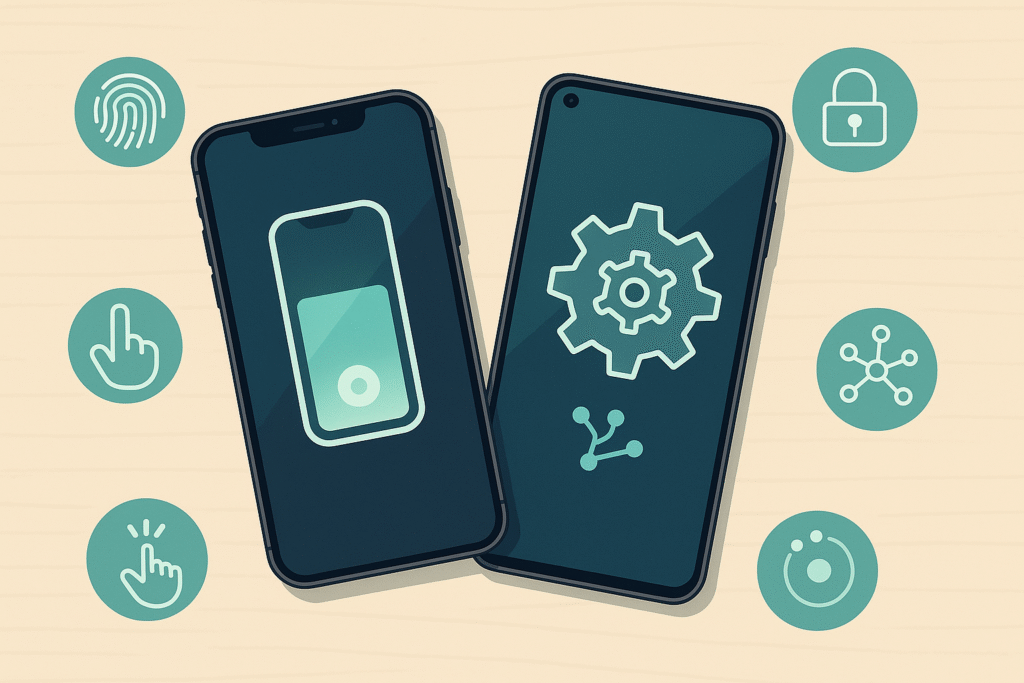


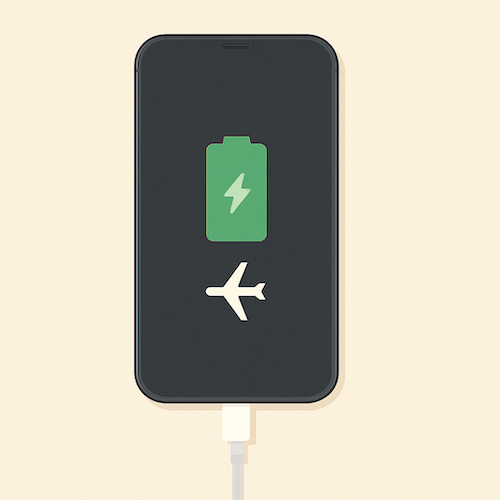

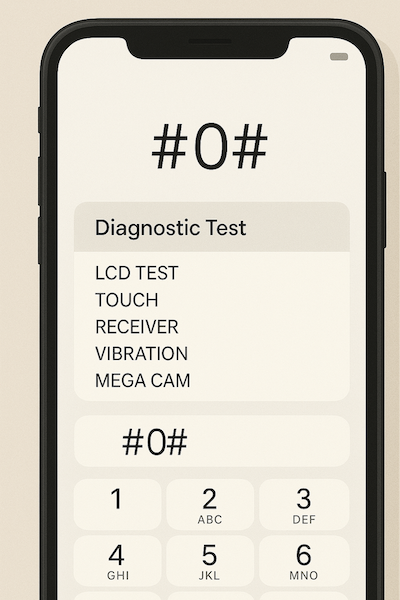

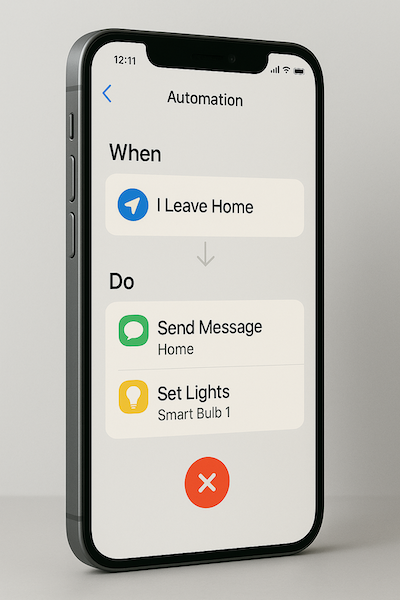



Leave a Reply
Want to join the discussion?Feel free to contribute!